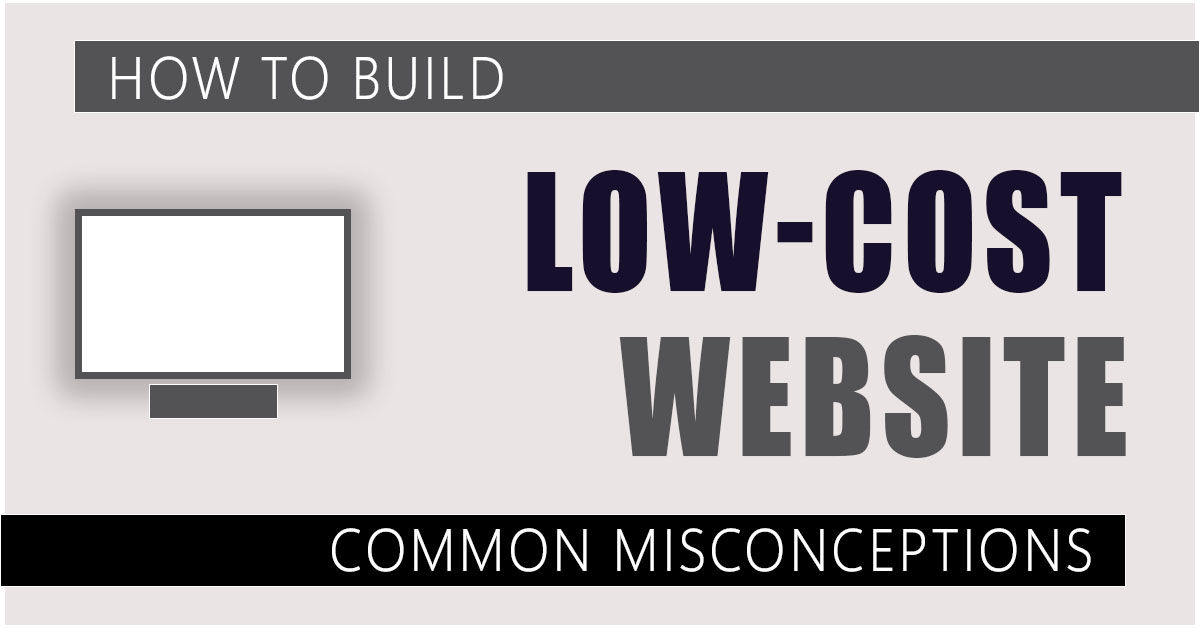1. Understanding a Low-Cost Website
A low-cost website is designed to provide essential online presence without the hefty price tag typically associated with web development. These websites are built with budget-conscious methods, utilizing cost-effective tools and resources while maintaining a professional appearance and functionality. This approach is particularly beneficial for small businesses, startups, and individuals who need to establish their digital footprint without breaking the bank.

2. Why a Low-Cost Website is Crucial for Small Businesses, Startups, and Individuals
- Affordability: Small businesses and startups often operate with limited budgets. A low-cost website allows them to allocate resources to other crucial areas like marketing and product development.
- Quick Online Presence: Establishing an online presence quickly is vital for gaining visibility and attracting potential customers. Low-cost websites can be set up faster than custom-built sites.
- Scalability: Starting with a low-cost website doesn’t mean you’re stuck with it forever. These sites can be scaled and upgraded as the business grows.
- Professional Appearance: With the right tools and techniques, a low-cost website can look just as professional as a high-end one, helping to build credibility and trust with visitors.
3. Ways to Create a Low-Cost Website
- DIY Website Builders: Platforms like Wix, Squarespace, and Weebly offer user-friendly drag-and-drop interfaces. They provide a variety of templates that can be customized to fit your brand’s aesthetic.
- Pros: No coding skills required, affordable pricing plans, quick setup.
- Cons: Limited customization options, may include platform branding unless you opt for higher-tier plans.
- WordPress: WordPress.org offers a free, open-source platform with extensive themes and plugins.
- Pros: Highly customizable, large community support, vast selection of free and premium themes and plugins.
- Cons: Requires some technical knowledge for setup and maintenance, potential costs for premium themes and plugins.
- Freelance Web Developers: Hiring freelancers from platforms like Upwork or Fiverr can be cost-effective.
- Pros: Professional touch, more customization than DIY builders, flexible pricing.
- Cons: Quality varies, requires time to find the right freelancer, potential communication barriers.
- Templates and Themes: Using pre-made templates from platforms like ThemeForest can save time and money.
- Pros: Affordable, professional designs, easy to implement.
- Cons: Limited uniqueness, potential need for customization to fit your exact needs.
- Utilize Free Resources: Leverage free tools for graphic design (Canva), stock photos (Unsplash, Pexels), and icons (Font Awesome).
- Pros: Reduces overall costs, wide variety of options.
- Cons: Quality may vary, can be time-consuming to find the right resources.
4. Common Misconceptions about Low-Cost Websites
- Quality Sacrifice: Many believe that a low-cost website means poor quality. However, with the right tools and techniques, you can create a professional and visually appealing site without spending a fortune.
- Limited Functionality: Another misconception is that low-cost websites lack functionality. Modern website builders and platforms offer a wide range of features, from e-commerce capabilities to SEO tools.
- Unprofessional Appearance: Some think that budget websites look unprofessional. With high-quality templates and thoughtful design, your site can look just as good as those with higher budgets.
- Lack of Support: It’s assumed that low-cost means no support. Many platforms and services provide robust customer support and community forums to assist with any issues.
5. Final Thoughts
Building a low-cost website is a smart and strategic move for small businesses, startups, and individuals looking to establish a strong online presence without overspending. By understanding the available tools and resources, you can create a professional, functional, and aesthetically pleasing website that meets your needs and budget. Remember, the key to a successful low-cost website lies in careful planning, utilizing the right resources, and maintaining a focus on your core objectives.